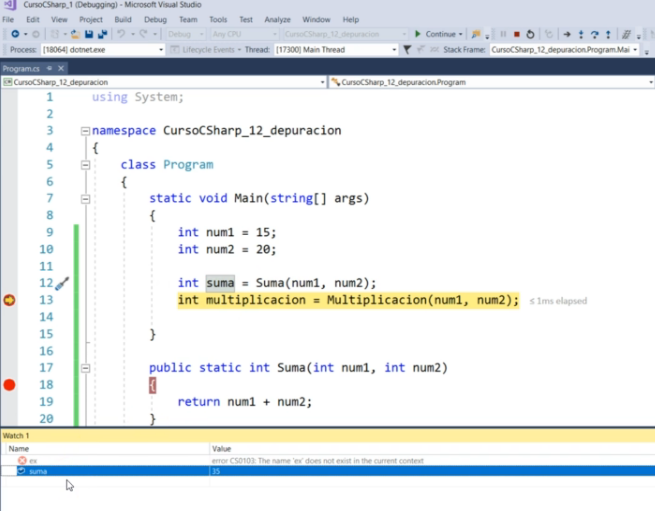Visual Studio (Code)
Shortcuts and QoL features
ctrl + F12- over a method call -> go directly to the method inside the interface’s implementationctrl + -- go back where you where after entering a methodctrl + G- go to line numberctrl + T- search for a class. If you want to search forUserController.csyou can typeUContand it will find itctrl + shift + P- search inside Visual Studio optionsctrl + D- duplicate actual linealt + ↑ / ↓- move code lines
Auto-complete placeholders
prop- creates a new property for a classctor- creates a new constructorcw- creates a newConsole.WriteLine()statementtry- creates atry-catchstatement
To create a new property, type prop, hit twice tab and it creates a property template which you can navegate and override
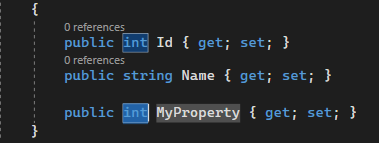
Multi-caret and multi-cursor editing
For lines that are aligned
alt+mouse click- selects a block to editalt+shift+arrow- same with keyboard
For multiple places that are not aligned
ctrl+alt+mouse click- click where you want to add a caret- (select the word you want to match)
alt+shift+;- vstudio selects all locations that match selected text in the current document and you may edit themDebug in VsCode
Watch a variable
En la pestaña watch se puede introducir el nombre de una variable y al hacer debug mostrará siempre el valor de esta variable.