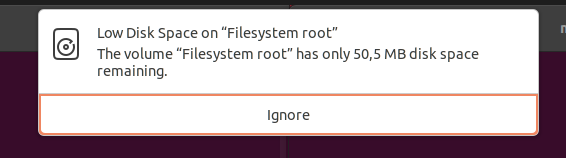
How to solve the problem “Low disk space on ‘Filesystem root’. The volume has only xMB disk space remaining” when you completely fill a virtual disk in VirtualBox.
(You have to delete all your snapshots first)
Open a cmd terminal and run the following command:
"c:\Program Files\Oracle\VirtualBox\VBoxManage.exe" modifymedium
"c:\Users\mario\VirtualBox VMs\Ubuntu OTAN\Ubuntu OTAN.vdi" --resize 30000
The first path is an executable included with VirtualBox.
The second one is where your VDI actually is.
--resize takes the size in MBs.
Open gpartitioner and resize it.