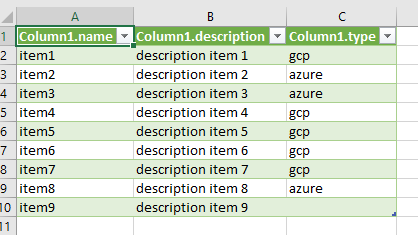It’s possible to import directly from JSON to Excel. This allows us to easily filter by some JSON fields or execute Excel queries on top of our JSON data.
I have a json file with hundreds of items following this structure.
{
"_id": "63371b0027484f4f9f00587d",
"guid": "ab4059e7-6441-4593-8272-42c53e4742d2",
"isActive": true,
"balance": "$2,120.18"
}
Inside Excel click on the following button.
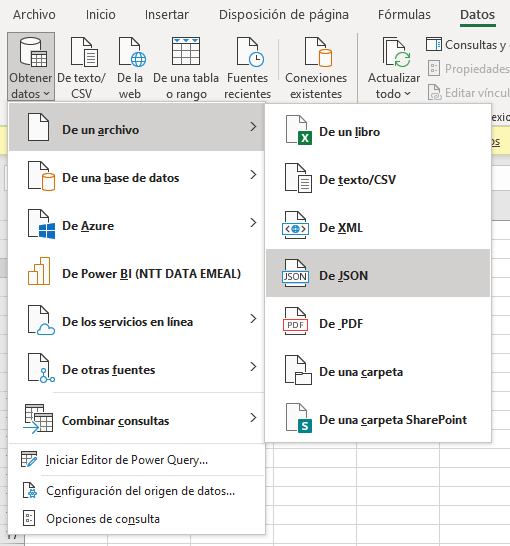
Select your JSON input file. The following screen will appear. Click the button “A la tabla”. Click okay on the pop up.
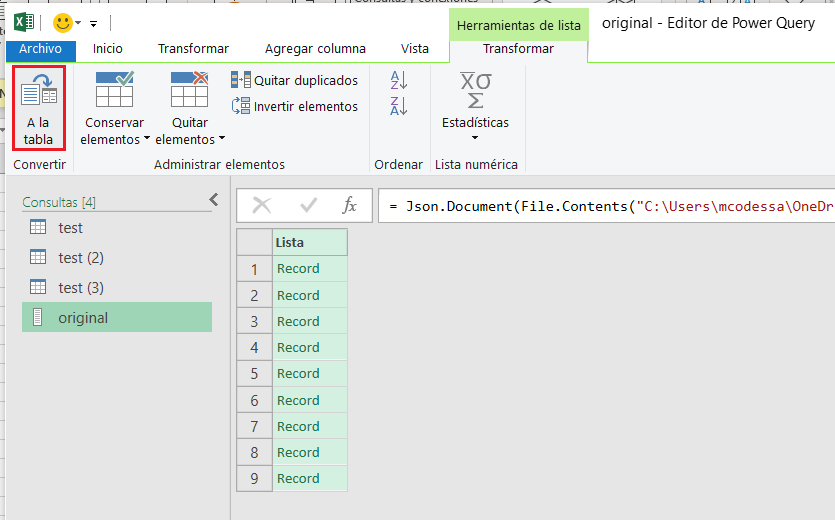
The following window will appear. If you click on the selected button you may choose which JSON fields will get converted into Excel table columns.
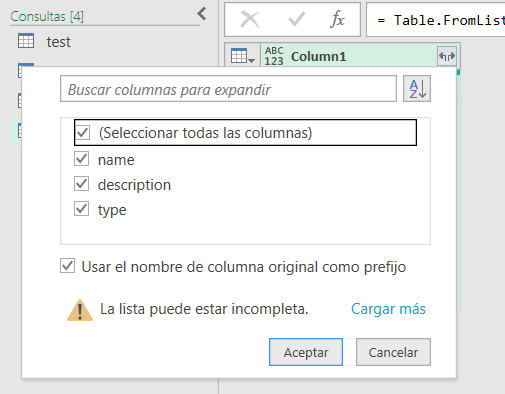
Click okay and the Table will be formatted. It gives you a preview. Click on close and the JSON file will load as an Excel table.
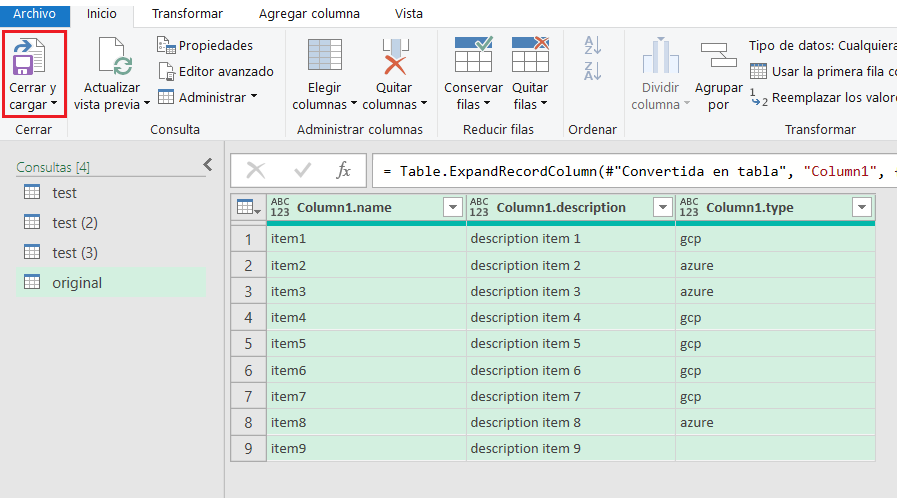
You may now filter by fields and easily apply Excel queries.